Many of us have been thrown in to the world of distance learning due to the coronavirus. We’re all scrambling to learn a variety of technologies to reach our students remotely. In today’s post, I’m sharing some of my tips and tricks for Using Google Classroom in the music classroom!
Things to Consider
If you’ve never used Google Classroom before, there are some things to consider. Do you want to create a classroom for each elementary teacher? Do you want to create a classroom for each grade level? Or do you simply want to ask to become an admin on a classroom teacher’s established Google Classroom page? There are advantages and disadvantages for each scenario. Becoming an admin on an established page means that you know that the students know how to navigate the page and all you have to do is add assignments under a Music Topic. Creating a grade level page means that you only have to post assignments to one page per grade, but also means that students across that grade may choose to interact within the page. Creating a Google Classroom for each class that enters your room keeps things manageable but means you have to post the same assignment for each class within that grade level.
Creating the Classroom & Adding Content
If you’ve never used Google Classroom, I’ve created a video to walk you through the process step-by-step. I also walk you through how to add students to your Google Classroom and create assignments for your students.
What to Assign?
Hopefully, you’ve received direction from your school or district about the content you should be sharing with your students. Our district’s initial focus was on enrichment, but even that is a moving target as the school year was recently cancelled by our governor. We’re now awaiting an updated plan to engage students in virtual learning. So whether you are presenting new content or providing enrichment, it’s important to think about your goals for your students’ learning.
From day one, my goal was simply to make music an enjoyable activity for students and families alike. I know what I teach and how I teach it was not going to translate well online. But what I could do was provide so opportunities for families to take a break and make music together. Here are some ideas for you to consider for your students:
- Record yourself singing a song, chanting a chant, or singing a story.
- Use Screencastify to capture play interactive games or navigate musical websites
- Assign listening lessons with guided listening worksheets (e.g. Peter & the Wolf or Carnival of the Animals)
- Using Chrome Music Lab to engage your students in exploring and creating music
- Teaching songs from different cultures or countries and learning about instruments or music native to the country
- Continuing recorder instruction virtually
- Engaging students in drumming activities from home
- Exploring the science of sound from home and having students create instruments from found or recyclable items
- Music Bingo or Choice cards
- Assign lessons specifically designed for Google Classroom
Here’s an example of a rhythm game I created for my students using Google Classroom!
Need some more ideas or inspiration? Check out my Facebook page or YouTube channel! I’m sharing new ideas and content almost every day! You might also be interested in this blog post.

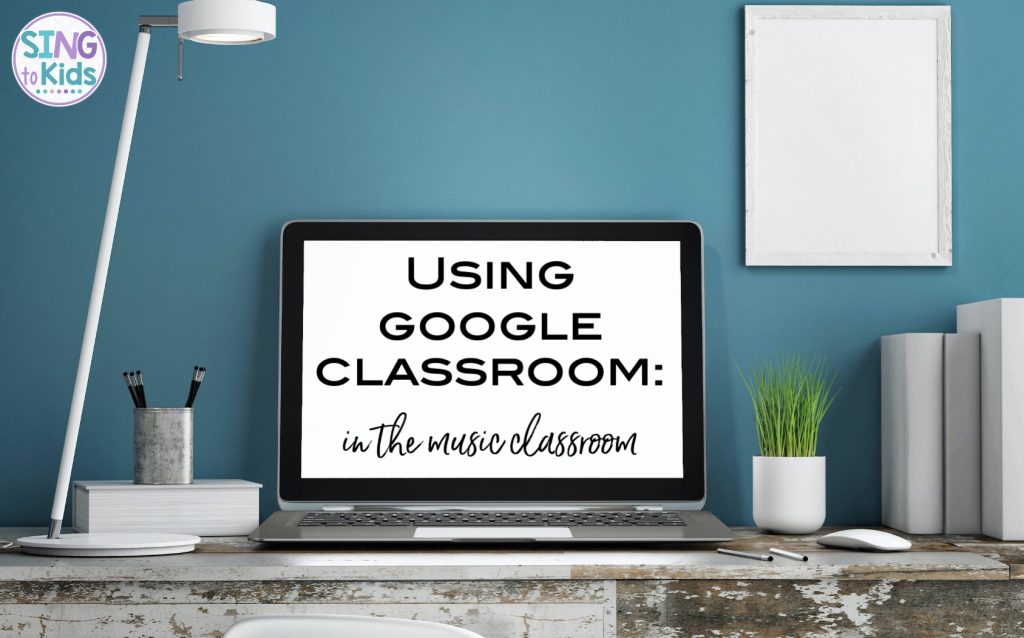



Jennifer!
You are amazing! Thank you so much for sharing your talent and wonderful ideas. In this overwhelming environment, you are giving me hope that I can teach my students music remotely.
thank you! This is just what I needed.
I’m shardy I’m doing good